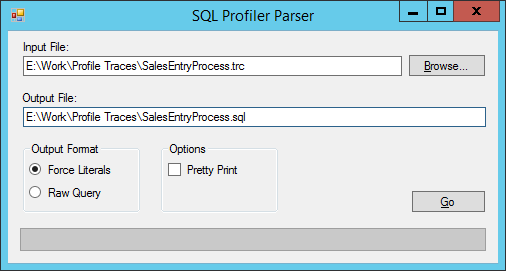If any of you have done a code compare, comparing one XPO to the matching objects within the AOT, you may have noticed that in most cases the ID values of various nodes/sub-nodes don't match. This is only partially correct, the node itself may match identically except the ID property, which doesn't cause a change in functionality anyways. This annoyingly forces you to click through each item to verify that each node IS in fact identical. I have developed a solution, an option to ignore these ID properties as a checkbox in the Advanced tab of the Compare form.
Let's take the Address table for example. If we have an XPO that includes the Address table and we attempt to compare it with the object in the AOT, we will see "differences" like this:
As we can see, it shows a difference in every single field and index on the table. What happens is when an object is exported to an XPO, it does not retain the ID values as they really don't change how it functions. When importing from an XPO and comparing, the IDs in the XPO default to 0, thus showing the difference.
Normally this isn't a bad thing, but it gives you the feeling that there are truly differences that change the functionality. It becomes a pain to filter through each node and double check each to see the real differences. More often than one would think, a real difference slips by unnoticed because of the mass amount of false positives in changes, thus promoting code to Production without truly meaning to.
I proposed a solution to add an option to the SysCompareForm to ignore ID properties (as shown below).
By default, I have the checkbox checked to ignore the IDs, you may choose to change that as needed per your business's requirements. The screenshot below shows how tidy it looks after ignoring the ID properties.
DOWNLOAD XPO HERE and Enjoy!
Bug Reported (2/27/2012): Ineffective towards EDTs and Enums, still shows the comparison.
A brutally honest blog aimed to bright light to the nuances and workarounds of development within AX
Monday, November 14, 2011
Friday, November 4, 2011
Dynamics AX Pain Points
I've been developing in DAX for about 3 years and over those years I have generated a big written list of things that I wish would be better. Granted, I am working in Dynamics AX 4.0, so there may have been things that have been fixed in future versions, but nonetheless I compiled a list. Some of these are minor, some of them are big. Some of them have workarounds, and some do not.
You ask: Why are you blogging about it? Well, I did mention some of these written notes are years old; to be honest, it's so old the ink is starting to fade and I wanted to make an electronic copy and elaborate on them and continue to do so when I run across them. I also hope to through time provide workarounds for these pain points.
I apologize, this is probably going to be a post that I will update from time to time, but if you have any questions, possibly about a topic that I mention there is a workaround but I haven't gotten around to explaining it, feel free to comment below and I'll do my best to either quick blog the workaround, or respond to your comment.
DAX Kernel 4.0.2503.854
DAX Application 4.0.2503.57
Issues (with Workarounds)
You ask: Why are you blogging about it? Well, I did mention some of these written notes are years old; to be honest, it's so old the ink is starting to fade and I wanted to make an electronic copy and elaborate on them and continue to do so when I run across them. I also hope to through time provide workarounds for these pain points.
I apologize, this is probably going to be a post that I will update from time to time, but if you have any questions, possibly about a topic that I mention there is a workaround but I haven't gotten around to explaining it, feel free to comment below and I'll do my best to either quick blog the workaround, or respond to your comment.
DAX Kernel 4.0.2503.854
DAX Application 4.0.2503.57
Issues (with Workarounds)
- When trying to compare code from an XPO to an object in the AOT, through the Import form, right-clicking the object in the Details frame causes a Synchronize on that object, which possibly can cause a table to rebuild it's indexes
- Workaround - It's a hack but it could save your job
- Code compare has no option to ignore checking differences in Object IDs
- Solution - Custom checkbox within Compare form
- Containers are stored in the database as BLOBs, impossible to reference from outside DAX
- Solution - I have developed two SQL user-defined functions that allow you to conpeek() outside of DAX
- Inability to filter enums within a ComboBox control (workaround is possible, blog post soon)
- Some enums aren't available in the SRSModelEntityCache and SRSAnalysisEnums
- Solution - Must add your wanted Enums to a Perspective and update the model
- Unable to update/insert data from outside DAX (Workaround possible, blog post soon)
- Unable to reorder Data Sources within a Form after you already created them in VSS. They only appear to reorder in the AOT but still function during runtime the same as the original order. Workaround soon - It's not pretty
- When using VSS and creating new Jobs, the original/default name of the Job still retains as the Name property even after you change it in the code. Workaround, this one isn't pretty either.
Bugs (Issues with no workaround found)
- If you have multiple AOS instances for one database, sometimes compiling the code does NOT push the change to all the AOS's (probably a caching issue)
- The MorphX editor closes and the AOT node collapses when you Check Out that object from VSS
- The Compile window does not clear when recompiling
- Soft breakpoints don't always work, most often in forms, because they are client ran
- Code Profiler affects the outcome sometimes, and misses some calls, hardly useful but good in theory
- Dragging and dropping nodes in the AOT doesn't consistently allow you to re-order nodes, you have to use Alt+Up/Down instead (Explanation)
- Can't drag and drop objects from a project to another project without having the source project checked out, should just copy the reference in the new without trying to pull it out of the source project
- If I have two windows both are not maximized, I maximize one, then I close it, the second window magically assumes it should be maximized as well. And sometimes when clicking back and forth from window to window, sometimes it automatically maximizes. Why? (Seems to happen a lot with the "Find" form)
- Some tables, for example (TaxBook/SalesPurchCycle/PBARulePBAId2ConsId/COSPlanTable), when you change the primary key or clustered index, the change is not reflected in the database
- When importing two objects that having elements that reference each other, there is an error saying that an object doesn't exist (forces the user to import multiple times to finally get it all)
- If a Field Group changes in a table (changing order or adding new fields in a specific order), any groups within a form (or report I presume) will not refresh and put the fields in that correct order even after a compile
- If you create a field on a table, name it something, and later realize that it is the wrong type and delete and readd that field, same name but with a different type, fieldnum() will always return the original fieldId, not the new one.
Suggestions & Gripes
- RecordSortedList should have the option to sort in descending order
- When using multiples instances of AOS's, the RecId's issued may not always be in order of when it is inserted (The number sequencing behind RecId's has the option to batch request a set of RecId's at a time but may not use them in order). Why not just use an auto-increment identity column and let the database handle what it does best?
- date2str is a ridiculous function. There should be Enums to go along with the parameters that date2str takes in. Having to hard-code 213 for US date standards is not cool.
- EDTs should have a property for data length, display length doesn't enforce what goes in the database
- DAX is shipped with numerous instances where there are relations on varchar type fields, I was always taught that is a big no-no, a big performance degradation
- DAX doesn't have a good event model
- There's no good built-in way to listen to keystrokes, the workaround would be to monitor the task() method on forms, but the int values of the keystrokes that are hit are unknown.
- No way to control and specify Shortcut keys (for buttons in forms)
- Lack of a good API reference, MSDN is hardly sufficient (I want to know the order in which the kernel calls certain methods in Forms/Data Sources/RunBaseBatch/Reports/etc.)
- Date and time are stored separately, why not a DateTime type, databases have been able to handle this for years
- DataAreaId is always the first field in every index created, it makes the histograms of the statistics of the database not very useful when most companies have only one Company/DataArea
- Projects really only consist of pointers to the real objects in the AOT, not cloned copies of the object
- Can't check in/out a project from the Project window when you have it open
- When compiling code, if you are calling into a method that accepts a string EDT as a parameter, it should at least show a warning when the size of that parameter being passed in could be larger than what the method is expecting to accept, otherwise truncation is possible
- Why do we have to define all variables first and why the extra semi-colon?
- Inability to overload methods
- VSS is the only option for source control, in 4.0 (allows for no branching or merging/does not track objects that were deleted or renamed/no option for TFS/checkout time seems to grow significantly with the number of versions)
- The database is not relational, each table is it's own separate entity
- SysLastValue and it's caching mechanism, why does this need to be so complicated?
- The layer architecture is a good idea, but when MS releases patches, we can't jam code into objects that exist in higher layers
- Why do edit/display methods have to call the database continuously? Debugging these are horrible.
- No relations on Views?
- Users are not able to create enum values, this forces most developers to make master tables so the user can manage it. So why have enums at this point?
- Because of SOX and PCI requirements, I wish there was a way to have read-only access to code vs no access to code (most Production environments can't allow developers access to change code per PCI/SOX)
- Why isn't there a way to test security as another user (alias their security settings similar to SharePoint)
- DAX doesn't have a HAVING clause, forced to create a temp table to store the data and filter the data in a WHERE
- DAX has no concept of NULL, makes it nearly impossible to LEFT OUTER JOIN
- Cannot seem to get more than one LEFT OUTER JOIN to work in one QueryRun object.
- The order of DataSources within a form impacts the underlying queries, expectations can vary
- Must have temporary tables as the innermost table vs being a table that is joining to another table? I understand why, but why can't DAX just create real temporary tables in the database so it can join to it any way we want?
- Number sequencing is heavy on the database, why not have a separate table that stores the TableId, FieldId, and some sort pattern to display the identity column (ex. SalesId would be SO%)
- Number Sequences are created by writing code? What? If we're so determined to bypass a standard that SQL databases have had for decades for identity columns (autoincrement); why not make it easier by having Number Sequences as an item in the AOT? That way, you could have a field property to specify a Number Sequence object to use, and it could increment automatically?
- Add a countdistinct(_field_) aggregate function to perform a COUNT(distinct _field_). count() only includes a count of records, not unique records, not very useful.
- any2str function converts an anytype object to a string ONLY if that anytype object is of type string....what? (Explanation)
- Unable to drag objects from one project to another (copy) without having the source project checked out.
- If new fields are added to a Field Group in a Table, any Form that uses it does add the new fields correctly, however not in the order in which the Field Group shows it, even if you compile it.
- There is no way to compare your checked out (while working on a change) version of the code to the latest version. This would be very handy, especially if you have multiple developers in the same environment and you want to see what the other developers have changed. (Fixed in 2012)
Wednesday, October 19, 2011
Tool to Analyze Queries from X++ Code
Sometimes when you're working in DAX you may not understand why data isn't displaying correctly or something isn't joining right. This then begs the question what SQL is being generated when you perform a task. DAX comes with a couple of tools to trace what is happening but let's be serious, those tools are far from perfect.
One tool is the SQL Trace option in the Options menu. This is a good and easy way to quickly trace simple SQL that executes, but it misses some important queries that run from deep in the kernel.
The other tool is the TraceParser. This tool requires a ton of initial setup and requires an Admin to run the tool. This is a big problem (aka. A big no-no) for anyone who works in an environment stacked with PCI and SOX compliance guidelines to follow, especially when trying to trace an issue in your Production environment. Plus when you do get it working and get proper sign-off from the executives of your business, there is a lot of work in analyzing the results, having to drill down into nested tree structures on EVERY line just to get to the query that ran. But it does do a good job matching up what query got ran from what line. In my opinion, it's a lot more work than necessary.
The caveat with both of these tools, it sometimes misses some queries that are executed, especially those that involve schema changes or other ALTER statements. Luckily, I've found an easy way to use a tool we are all familiar with, SQL Profiler. If you're not familiar, you should become well acquainted. As we know, SQL Profiler will monitor and report just about every event you can throw at a SQL server. Now, if you simply run a trace while running something in DAX and look at the resulting queries, you'll see the structure of the query, but there will be parameters (ie. @P1, @P2, etc.) in place of the real values that will be used in the query. This makes it very difficult to determine what the query actually returned (result set).
What is interesting, if you look at the RPC:Starting event just before the query in question, you will see the real values of those parameters in the last part of TextData column. Even then, looking at it, it still isn't easy to determine where those values go in the next query.
What I did is analyze a good amount of these profile trace (*.trc) files and wrote a program that parses a *.trc file and converts it to a text file that replaces all parameters with the real values so it is easier to determine what your result set REALLY is. The link is below:
SQL Trace File Parser
It isn't perfect but I did my best. It then uses a web service I found to format (indent/line break) the queries and writes them out to the text file (that also isn't perfect either, you might get really long one liners, sorry).
How to Use
Change Log:
2014-12-10 - Feature - Changed the default output filename to a *.sql instead of *.txt
2014-12-10 - Feature - Added the option to use or not use a 3rd party web service to format the SQL
One tool is the SQL Trace option in the Options menu. This is a good and easy way to quickly trace simple SQL that executes, but it misses some important queries that run from deep in the kernel.
The other tool is the TraceParser. This tool requires a ton of initial setup and requires an Admin to run the tool. This is a big problem (aka. A big no-no) for anyone who works in an environment stacked with PCI and SOX compliance guidelines to follow, especially when trying to trace an issue in your Production environment. Plus when you do get it working and get proper sign-off from the executives of your business, there is a lot of work in analyzing the results, having to drill down into nested tree structures on EVERY line just to get to the query that ran. But it does do a good job matching up what query got ran from what line. In my opinion, it's a lot more work than necessary.
The caveat with both of these tools, it sometimes misses some queries that are executed, especially those that involve schema changes or other ALTER statements. Luckily, I've found an easy way to use a tool we are all familiar with, SQL Profiler. If you're not familiar, you should become well acquainted. As we know, SQL Profiler will monitor and report just about every event you can throw at a SQL server. Now, if you simply run a trace while running something in DAX and look at the resulting queries, you'll see the structure of the query, but there will be parameters (ie. @P1, @P2, etc.) in place of the real values that will be used in the query. This makes it very difficult to determine what the query actually returned (result set).
What is interesting, if you look at the RPC:Starting event just before the query in question, you will see the real values of those parameters in the last part of TextData column. Even then, looking at it, it still isn't easy to determine where those values go in the next query.
What I did is analyze a good amount of these profile trace (*.trc) files and wrote a program that parses a *.trc file and converts it to a text file that replaces all parameters with the real values so it is easier to determine what your result set REALLY is. The link is below:
SQL Trace File Parser
It isn't perfect but I did my best. It then uses a web service I found to format (indent/line break) the queries and writes them out to the text file (that also isn't perfect either, you might get really long one liners, sorry).
How to Use
- First, we need to open SQL Profiler. Easy enough.
- We'll need to create a Template in the File->Templates->'New Template...' menu.
- Give your template a name, I named mine DAX_TRACE
- Click on the Events Selection tab
- SQL Profiler will trace everything that is thrown at it so we need to filter it to specific only trace events fired by DAX. Make sure that both the checkboxes ('Show all events' and 'Show all columns') are checked and click on 'Column Filters...' and filter the two columns
- Application Name = "Microsoft Dynamics AX" (no quotes)
- Database Name = <The Database your DAX environment uses>
You may choose additional filters as you see fit. - Now we will need to select events and columns we will be tracing
- You may select any/all events/columns you wish but you need at least the following events:
- RPC:Starting
- SP:StmtCompleted
- SQL:StmtCompleted
- TextData
- SPID
- ObjectName
- 'Save' the template
- Now we are set up and can trace with this same template anytime we wish.
- Let's begin tracing by clicking on the 'New Trace' button. It'll ask you to connect to a SQL Server. Enter the SQL Server information and make sure it successfully makes a connection.
- A new window opens to provide you with options as to how you wish to trace the server. You can give the trace a name, it doesn't matter if you leave it. You should then select the template in which we just created in the 'Use the template' drop-down list. Nothing additional is needed, we can worry about saving the trace file after it runs, it's not necessary to tell it where to save ahead of time.
- When you are ready and you have a DAX client up and ready to trace, click 'Run' and it will begin tracing.
- Perform the tasks you want in the DAX client.
- When desired, you may stop the trace by hitting the 'Stop' button.
- Save this as a Trace file by clicking File->'Save As'->'Trace File...' and find a place to store the file.
- Open SQL Trace File Parser (download from above) and browse for the file we just traced.
- By default, the text file will save in the same directory/filename as the trace file but with a *.sql extension instead.
- The Output Format is defaulted to 'Force Literals' which simulates what the query would look like if you use the forceliterals keyword in your query (replaces the parameters with real values). 'Raw Query' will just give you the original parameterized query.
- The Options show Pretty Print, which uses a 3rd party web service to format the SQL with proper indentation for easy readability. If this service is unavailable and it fails, please uncheck it.
- Click Go and watch it churn away.
- Open the *.sql file and look at the beautiful SQL it found.
- As usual, if you spot any bugs please send message me and provide the *.trc file if possible.
Change Log:
2014-12-10 - Feature - Changed the default output filename to a *.sql instead of *.txt
2014-12-10 - Feature - Added the option to use or not use a 3rd party web service to format the SQL
Monday, June 20, 2011
Accessing Dynamics AX Containers from SQL
If anyone has dealt with storing container objects in the database, you also know of how impossible it is to access it's contents from outside of DAX. I spent a couple of days reverse engineering the binary format of containers and how it stores information. From that, I have developed a couple of SQL functions that allow you to dig into these containers from wherever you need to (SSRS, Management Studio, etc.).
There are two functions:
CONPEEK acts exactly as DAX handles it so it should be no mystery. CONSIZE is used within the CONPEEK function to handle nested containers, it will just give you the size in bytes of the container (Not to be confused with conlen() in DAX).
Note: Sorry, you must CAST the return value of CONPEEK as a varbinary(8000) before calling back into CONPEEK when dealing with nested containers. I could not find a way around it.
Usage:
Downloads:
There are two functions:
- CONPEEK(varbinary, int)
- CONSIZE(image)
CONPEEK acts exactly as DAX handles it so it should be no mystery. CONSIZE is used within the CONPEEK function to handle nested containers, it will just give you the size in bytes of the container (Not to be confused with conlen() in DAX).
Note: Sorry, you must CAST the return value of CONPEEK as a varbinary(8000) before calling back into CONPEEK when dealing with nested containers. I could not find a way around it.
Usage:
DECLARE @con AS varbinary(8000);
-- An example container with structure:
-- * 2 (int)
-- * (container)
-- * 17 (int)
-- * 'abc' (str)
SET @con = 0x07FD01020000000707FD0111000000006100620063000000FFFF;
SELECT CONPEEK(@con, 1); --returns 2
SELECT CONPEEK(@con, 2); --returns a container (0x07FD0111000000006100620063000000FF)
SELECT CONPEEK(CAST(CONPEEK(@con, 2) AS varbinary(8000)), 1); --returns 17
SELECT CONPEEK(CAST(CONPEEK(@con, 2) AS varbinary(8000)), 2); --returns 'abc'
Downloads:
Changelog:
- 2011-11-21 - Bug - Strings were limiting to 30 characters, this is fixed
- 2012-11-15 - Feature - Added ability to read utcDateTime elements
- 2013-11-27 - Feature - Added ability to read EnumLabel elements
- 2014-04-02 - Bug - Fixed DateTime bug...Workaround added for unknown 0x31 type
- 2014-06-07 - Bug - Fixed Enum bug, int to string conversion error
- 2014-06-09 - Bug - Fixed DateTime bug, wrong parameter was referenced
- 2014-08-27 - Feature - Added ability to read Int64 elements
- 2014-12-10 - Bug - Fixed DateTime bug, conversion issue from string to datetime is fixed
- 2015-12-10 - Feature - Added ability to read BLOB elements
- 2015-12-10 - Bug - Fixed Enum bug, returns enum int value instead of 0 or 1
Friday, March 25, 2011
Reordering fields and controls by Drag-N-Drop
I'm trying to do the most basic of tasks, I'm trying to reorder controls on a form. I click on it and drag it to where I want it to go, it doesn't move anywhere. At first I thought there might be some sort of a locking property that won't let me change the order of the controls. Looking through the properties of the form, I don't see anything of the sort. I remember that I could reorder fields in a table by Drag-N-Drop with much ease, as expected. Months earlier, I found myself in the same situation, unable to reorder fields in a index. The way I actually did it back then was change the Data Field properties of each of the fields. This was horribly time consuming especially when I needed to add a field to the end of an index. Right-click adding a New Field just added a blank field to the beginning, I had to go through each one and change it, moving each one up one spot and adding the new field to the end.
Since this time, I have been told how to reorder objects consistently in DAX. Click on the field you want to move, hit:
It's that plain and simple, but I could not believe how non-intuitive that is. Like us developers are just supposed to know this. Drag-N-Drop works perfect in reordering fields in tables, why doesn't it work in reordering fields in table indexes?
It's this non-consistent behavior within DAX that just blows my mind and makes it a nightmare to get things done in. Granted I'm working in 4.0, but all I can do hope AX 2009/2012 fixes these issues.
Since this time, I have been told how to reorder objects consistently in DAX. Click on the field you want to move, hit:
Alt+(Up/Down) to move an object up or downIt's that plain and simple, but I could not believe how non-intuitive that is. Like us developers are just supposed to know this. Drag-N-Drop works perfect in reordering fields in tables, why doesn't it work in reordering fields in table indexes?
It's this non-consistent behavior within DAX that just blows my mind and makes it a nightmare to get things done in. Granted I'm working in 4.0, but all I can do hope AX 2009/2012 fixes these issues.
Labels:
4.0,
AOT,
ax,
axapta,
dax,
dynamics,
reorder control,
reorder field
Monday, March 21, 2011
Unintentional DB Synchronize before an XPO Import
The last thing anyone wants to do is cause their business to drop to their knees and force their entire customer service department to hand-take orders for a full day. Well that's what happened when a co-worker of mine who was simply trying to do a code compare the day before a weekly build. If you, also, are a business who cares enough to take precaution enough to compare code before moving code from a test environment to a production environment, then you may want to listen up.
Our business has 3 environments, namely: DEV, TEST, and PROD. When promoting code through the environments, we export code from one environment using into an XPO file, and then import it into the next environment. Along the way, during each import, we compare the code first so we ensure there are no surprises with the outcome. The primary process of comparing code is done using the Import form as if we were actually importing code, only in this case we would just cancel out before committing the actual changes. In the special case of our PROD environment, we plan our build (code changes) ahead of time and only import code off hours, typically anywhere from 1am-3am when our customer service department is closed. However, we compare the code well before our builds, usually the day before during normal business hours, so we can have time to correct any differences we don't expect. One of these times, we were attempting to do a code compare on our SalesLine table and the AX client session locked up and the DBAs told us that our SPID put an exclusive lock on it and dropped all the indexes. After a day of hell and rebuilding indexes, I uncovered something disturbing about what automatically happens behind the scenes during an import (or code compare).
Unfortunately, us AX developers are forced to bow down to the almighty kernel and just trust that what it does is right, but it is even worse that we cannot even see what the code does. After much debugging and using SQL Profiler (to see what SQL gets emitted from DAX and its kernel), I found that before a code compare happens, it does a Synchronize if it is a table (more specifically, in the Import form when you right click on a table but before the context menu pops up, giving you the option, Compare). To the typical AX developer, this doesn't seem like a big deal, but this is a very unsafe operation that you do NOT want to be invoked in such a reckless manner.
A Synchronize is intended to keep your database schema in sync with what it shows in the AOT. Most often, the database will probably already be up to date, but sometimes it might get out of sync, like when you modify fields or indexes. I won't walk through each of those cases because there are many and probably more than I even know about. But during a sync, it is possible to have this happen:
Because we don't have that access to the kernel code to see "exactly" what code runs, we're not entirely sure what decision points that made it happen, it still remains a mystery. Regardless, we are talking about business, we want to do everything to prevent this from happening again. Granted, we still want our database to be in sync, but wouldn't it make more sense to perform the Synchronize off-hours when it isn't used?
I was shocked to see that something as innocent as a code compare could cause a Synchronize without asking you first, much less a notification. After debugging a ton, I narrowed it down to one line that calls into the kernel. From there, the call stack eventually gets to the Synchronize portion. But this is the only line that is editable outside of the kernel to stop this from happening. It is in a class/method called, SysImportElements.buildTreeContextMenu(), the line that calls it is:
You can choose to comment it out and it won't cause a Synchronize during an import. A better solution would be to wrap a dialog box around it, that way you have the choice every time. An example we use is below:
It is unclear if there are side effects when you just ignore the infolog.endImport() call entirely. We don't know if there are objects in memory that are normally destructed or disposed during this call. We just don't know, we can't see what the kernel does, but we know that by ignoring it, we are putting a stop to the Synchronize.
UPDATE 2012-08-01: We have discovered another case where the Import form issues a Synchronize without warning. We had a project XPO with a number of objects within them. We had only planned on importing some, not all, of the objects as this was to be a build that was a follow-up from another build (an original fix didn't work). So, we were importing the same project from before but with more objects. But, we had no plans to import the whole thing, just the few objects that have changed. So, during the Import, we "checked" only the objects we wanted to import, along with the Shared Project defintion object, and we imported it. For some reason, a Synchronize was issued for all Table objects within the XPO even though none of them were checked for Import. I don't have the resources right now to look into exactly why this happens, but I'm guessing that somewhere, another infolog.endImport() is getting called and is ignoring what objects are truly getting imported. My initial thought is, there is probably no workaround for this. The only thing that comes to mind, is that when we Import, we must make sure that the XPO in question contains ONLY what we plan to change, nothing more.
Our business has 3 environments, namely: DEV, TEST, and PROD. When promoting code through the environments, we export code from one environment using into an XPO file, and then import it into the next environment. Along the way, during each import, we compare the code first so we ensure there are no surprises with the outcome. The primary process of comparing code is done using the Import form as if we were actually importing code, only in this case we would just cancel out before committing the actual changes. In the special case of our PROD environment, we plan our build (code changes) ahead of time and only import code off hours, typically anywhere from 1am-3am when our customer service department is closed. However, we compare the code well before our builds, usually the day before during normal business hours, so we can have time to correct any differences we don't expect. One of these times, we were attempting to do a code compare on our SalesLine table and the AX client session locked up and the DBAs told us that our SPID put an exclusive lock on it and dropped all the indexes. After a day of hell and rebuilding indexes, I uncovered something disturbing about what automatically happens behind the scenes during an import (or code compare).
Unfortunately, us AX developers are forced to bow down to the almighty kernel and just trust that what it does is right, but it is even worse that we cannot even see what the code does. After much debugging and using SQL Profiler (to see what SQL gets emitted from DAX and its kernel), I found that before a code compare happens, it does a Synchronize if it is a table (more specifically, in the Import form when you right click on a table but before the context menu pops up, giving you the option, Compare). To the typical AX developer, this doesn't seem like a big deal, but this is a very unsafe operation that you do NOT want to be invoked in such a reckless manner.
A Synchronize is intended to keep your database schema in sync with what it shows in the AOT. Most often, the database will probably already be up to date, but sometimes it might get out of sync, like when you modify fields or indexes. I won't walk through each of those cases because there are many and probably more than I even know about. But during a sync, it is possible to have this happen:
- Put an exclusive lock on the table being sync'd
- CREATE TABLE X<TableId>X ...
- Creates a new table with the same schema, where <TableId> is the ID of the table being sync'd
- INSERT INTO X<TableId>X SELECT * FROM <Table>
- Notice: No DataAreaId, so your indexes will be of no use
- DROP TABLE <Table>
- SP_RENAME X<TableId>X <Table>
- Renames the newly created copy of the table back to the original name
- CREATE INDEX ...
- Creates all the indexes that are defined for this table
- Remove the exclusive lock
Because we don't have that access to the kernel code to see "exactly" what code runs, we're not entirely sure what decision points that made it happen, it still remains a mystery. Regardless, we are talking about business, we want to do everything to prevent this from happening again. Granted, we still want our database to be in sync, but wouldn't it make more sense to perform the Synchronize off-hours when it isn't used?
I was shocked to see that something as innocent as a code compare could cause a Synchronize without asking you first, much less a notification. After debugging a ton, I narrowed it down to one line that calls into the kernel. From there, the call stack eventually gets to the Synchronize portion. But this is the only line that is editable outside of the kernel to stop this from happening. It is in a class/method called, SysImportElements.buildTreeContextMenu(), the line that calls it is:
/Classes/SysImportElements/buildTreeContextMenu()infolog.endImport(exportId, 1);You can choose to comment it out and it won't cause a Synchronize during an import. A better solution would be to wrap a dialog box around it, that way you have the choice every time. An example we use is below:
if (tmpImportAot.UtilElementType == UtilElementType::Table && box::yesNo(strfmt("Do you really want to syncronize: %1?", tmpImportAot.TreeNodeName), DialogButton::Yes)){ infolog.endImport(exportId, 1);}It is unclear if there are side effects when you just ignore the infolog.endImport() call entirely. We don't know if there are objects in memory that are normally destructed or disposed during this call. We just don't know, we can't see what the kernel does, but we know that by ignoring it, we are putting a stop to the Synchronize.
UPDATE 2012-08-01: We have discovered another case where the Import form issues a Synchronize without warning. We had a project XPO with a number of objects within them. We had only planned on importing some, not all, of the objects as this was to be a build that was a follow-up from another build (an original fix didn't work). So, we were importing the same project from before but with more objects. But, we had no plans to import the whole thing, just the few objects that have changed. So, during the Import, we "checked" only the objects we wanted to import, along with the Shared Project defintion object, and we imported it. For some reason, a Synchronize was issued for all Table objects within the XPO even though none of them were checked for Import. I don't have the resources right now to look into exactly why this happens, but I'm guessing that somewhere, another infolog.endImport() is getting called and is ignoring what objects are truly getting imported. My initial thought is, there is probably no workaround for this. The only thing that comes to mind, is that when we Import, we must make sure that the XPO in question contains ONLY what we plan to change, nothing more.
Tuesday, February 22, 2011
Frustrations in Dynamics AX 4.0
I have been developing in Microsoft Dynamics AX 4.0 for about 2 years. 2 years and I still find myself banging my head against my desk trying to get things done. DAX tends to have a tendency to do things without you telling it to do anything, and conversely, you can tell it to do something and it flat out won't carry out your command. A lot of this is the result of DAX trying to make things easier by taking the wheel, but really makes things harder for the developer trying to add functionality.
As a developer, just recently out of college, it is hard to adjust to an environment like this. In college, everything is presented and carried out in a precise and logical fashion, the good old days when the expectations matched the outcomes. I understand there is a learning curve when leaving the books and entering the business world, but my gosh have I seen some very strange and unexplainable behaviors within the MorphX environment in DAX.
Truthfully, I like the theory behind DAX and what it (could/is suppose to) be, it was truly way ahead of its time. I like the AOT and making everything "object-oriented" in a tree structure (to an extent). It is meant to cut down on maintainability by sharing attributes and processes, similar to inheritance in object-oriented classes. But, by doing so, it creates many more dependencies, and with more dependencies you cut into the ease of customization, it really becomes a step backward.
After writing code in IDEs like Visual Studio, Eclipse, NetBeans, BlueJ, etc...you can't help but to think you are in the stone age when moving to a MorphX environment. Inconsistent behaviors is something to expect when working in MorphX; everything from version control to drag and drop seems more like a child and that it chooses when to listen to you.
However, the more and more I work with it, the more I seem to uncover about it. Using various debugging tools like SQL Server Profiler, I am able to see the underpinnings of its quirky-like behavior. I see Dynamics as a great challenge and a great area to grow with and get a better understanding of how it works. I can easily see myself entering into the consulting world with expertise in this software. From a job economic standpoint, there is much more demand for a good AX developer than it is supplied, much less than other developers in .NET or Java.
As a developer, just recently out of college, it is hard to adjust to an environment like this. In college, everything is presented and carried out in a precise and logical fashion, the good old days when the expectations matched the outcomes. I understand there is a learning curve when leaving the books and entering the business world, but my gosh have I seen some very strange and unexplainable behaviors within the MorphX environment in DAX.
Truthfully, I like the theory behind DAX and what it (could/is suppose to) be, it was truly way ahead of its time. I like the AOT and making everything "object-oriented" in a tree structure (to an extent). It is meant to cut down on maintainability by sharing attributes and processes, similar to inheritance in object-oriented classes. But, by doing so, it creates many more dependencies, and with more dependencies you cut into the ease of customization, it really becomes a step backward.
After writing code in IDEs like Visual Studio, Eclipse, NetBeans, BlueJ, etc...you can't help but to think you are in the stone age when moving to a MorphX environment. Inconsistent behaviors is something to expect when working in MorphX; everything from version control to drag and drop seems more like a child and that it chooses when to listen to you.
However, the more and more I work with it, the more I seem to uncover about it. Using various debugging tools like SQL Server Profiler, I am able to see the underpinnings of its quirky-like behavior. I see Dynamics as a great challenge and a great area to grow with and get a better understanding of how it works. I can easily see myself entering into the consulting world with expertise in this software. From a job economic standpoint, there is much more demand for a good AX developer than it is supplied, much less than other developers in .NET or Java.
Tuesday, January 11, 2011
About Time
You know, I've been a student of developing software for about 4 years now and I've been meaning to start one of these up. I constantly find various things out that aren't necessarily easy to find from Google. So, I've finally created a blog to post these findings for other developers to see (on a well-indexed blog site), its about time!
My primary language of choice depends on the type of product I want:
Knowledge/code you may expect to see:
My primary language of choice depends on the type of product I want:
- For developing back-end (or just quick and dirty) programs, I usually use Java
- For developing UI applications, I usually use C#
- For developing web applications, I usually use PHP
- For developing database applications, I use SQL (no duh)
Knowledge/code you may expect to see:
- C#/Java/PHP/SQL snippets of code
- Useful tips for developing in Dynamics AX (DAX)
- Structures of complicated binary files
- Performance techniques
- Whatever comes up
Subscribe to:
Comments (Atom)